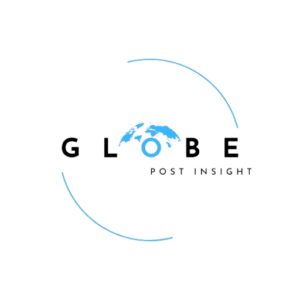iOS 18.1 Beta 6 Adds Four New Toggles for Control Center Customization
Apple’s latest iOS 18.1 beta continues to enhance the user experience, offering expanded customization options for the Control Center.
Following the trend of earlier beta releases, iOS 18.1 Beta 6 introduces four new toggles, further enriching the quick-access features users rely on daily.
Complete Connectivity Controls: AirDrop and Satellite Toggles Added:
With the release of iOS 18.1 Beta 5 two weeks ago, Apple introduced upgrades to the Control Center, including a fresh option to reset it to factory defaults.
New standalone connectivity toggles were also part of the update, though AirDrop and Satellite toggles were notably absent at the time.
Beta 6 has now addressed this gap by adding AirDrop and Satellite as standalone toggles, completing the lineup of connectivity options.
Users can now manage all connectivity settings directly from the Control Center with dedicated toggles, allowing faster access and more granular control.
Here’s the full list of standalone connectivity options in iOS 18.1 Beta 6:
- AirDrop
- Airplane Mode
- Bluetooth
- Cellular Data
- Personal Hotspot
- Satellite
- VPN
- Wi-Fi
These new additions complement the existing larger connectivity toggle that houses three main controls, along with a fourth button that opens a secondary panel for further connectivity management.
Measure App Toggles: Measure and Level:
In addition to the new connectivity controls, iOS 18.1 Beta 6 introduces two new toggles related to the Measure app.
The new Measure and Level controls provide direct shortcuts to the Measure app, allowing users to access the tools faster from the Control Center.
As part of Apple’s efforts to expand iPhone customization, these toggles can also be linked to the iPhone’s Lock Screen or Action Button.
This provides greater flexibility, enabling users to streamline the tools they use most often.
Customizing Your Control Center with iOS 18.1:
The addition of these new toggles further demonstrates Apple’s commitment to improving customization options in iOS 18.1.
Whether it’s the comprehensive list of connectivity toggles or the enhanced shortcuts for the Measure app, users now have more control over how they set up their iPhones for quick access.
As Apple continues to refine iOS 18.1 ahead of its official release later this month, these updates will allow users to build a more personalized and efficient Control Center that suits their needs.
Which connectivity controls do you find most useful? Will you take advantage of the new Measure tools? Let us know in the comments.