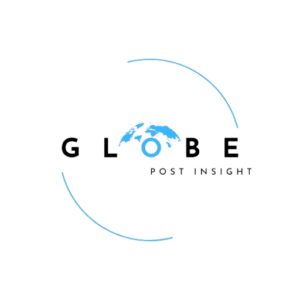Firewall rules are the instructions set by network administrators to manage and filter network traffic. These rules are essential for safeguarding network security by controlling the flow of data between internal and external networks. They determine how firewalls should process incoming and outgoing traffic based on specific parameters, such as IP addresses, ports, and protocols.
Types of Firewall Rules:
There are various types of firewall rules, each serving a distinct purpose in network security:
Access Control Rules:
These rules define which traffic is allowed to enter or exit a network based on criteria like IP addresses, ports, and protocols. They ensure secure connectivity between different network zones by permitting only authorized traffic.
Network Address Translation (NAT) Rules:
NAT rules are crucial for routing traffic between private and public IP addresses. They modify the IP addresses and ports of packets as they pass through the firewall, masking the internal network structure from external entities.
Stateful Packet Filtering:
Stateful packet filtering rules monitor the state of active connections and make decisions based on the context of the traffic. They track each connection that traverses the firewall and ensure only packets that belong to an established session can pass through.
Application-Level Gateways:
These rules apply to traffic at the application layer, allowing for a more detailed inspection of traffic related to specific applications. This level of scrutiny ensures that only safe and compliant application traffic is permitted.
Circuit-Level Gateways:
These rules operate at the session layer of the OSI model, monitoring TCP handshakes to ensure that sessions are initiated securely. They permit or deny traffic without deeply inspecting the packets, focusing instead on the integrity of the session establishment.
How Firewall Rules Work:
Firewall rules function as conditions that govern how traffic flows through a network. Here’s how they work step-by-step:
1-Packet Arrival:
When a data packet reaches the firewall, it initiates the process of rule evaluation.
2-Inspection:
The firewall inspects the packet, analyzing various attributes like source and destination IP addresses, ports, and protocols.
3-Configuration:
Firewall rules are pre-configured to match specific criteria, allowing the firewall to recognize legitimate traffic based on these settings.
4-Decision Making:
Based on the inspection, the firewall decides whether the packet should be allowed or denied access.
5-Evaluation:
The firewall evaluates each packet against a list of rules, processing them sequentially from the top down.
6-Match and Action:
Once a packet matches a rule, the firewall executes the corresponding action, such as allowing, denying, or rejecting the packet.
7-Default Policy:
If no rules match the packet, the firewall enforces a default policy, typically to deny the traffic, thereby preventing unauthorized access.
8-Stateful Inspection:
For ongoing connections, firewalls with stateful inspection capabilities monitor the connection state to ensure that only packets belonging to an established session are allowed.
Importance of Firewall Rules:
Firewall rules are fundamental to network security as they act as a barrier between an internal network and external threats. By carefully defining the conditions under which traffic is allowed or blocked, firewall rules help protect against cyber threats, unauthorized access, and data breaches.
They also ensure that the network adheres to the organization’s security policies, enabling only legitimate and secure traffic.
Examples of Firewall Rules:
Consider a scenario where a firewall rule is set to deny all traffic to a particular internal IP address from any source.
This rule protects critical systems from external threats. Conversely, a rule might be configured to allow all outgoing traffic from a trusted internal network, facilitating necessary business operations while maintaining control over incoming traffic.
Here’s a basic example of firewall rule configuration:
| Source Address | Source Port | Destination Address | Destination Port | Action |
|---|---|---|---|---|
| 192.168.1.2 | 80 | 10.10.10.20 | 22 | Allow |
| 10.10.0.0/24 | Any | 192.168.0.0/24 | 443 | Deny |
| Any | Any | Any | Any | Deny |
This example illustrates the granular control over network access, ensuring that rules are aligned with security policies and business needs.
How to order firewall Rules?
The sequence in which firewall rules are arranged is critical. Firewalls process rules in order, typically from top to bottom. If a packet matches a rule, subsequent rules are not evaluated. This makes the order of rules important to avoid unintended traffic filtering.
A recommended order for firewall rules might include the following:
1-Anti-Spoofing Rules:
These rules, placed at the top, ensure that traffic comes from legitimate sources and isn’t from malicious actors pretending to be trusted sources.
2-User Access Rules:
These define what services and resources standard users can access, such as allowing HTTP for web browsing.
3-Management Access Rules:
These rules specify which network management tools or addresses can interact with the firewall, crucial for monitoring and configuration.
4-Service-Specific Deny Rules:
Rules that block unnecessary or vulnerable services, reducing potential attack vectors.
5-Catch-All Deny Rule:
Placed at the bottom, this rule ensures that any traffic not explicitly allowed by previous rules is denied by default, upholding the principle of least privilege.
Inbound and Outbound Firewall Rules:
Inbound Rules:
These rules determine what type of traffic is allowed into the network. They protect against unauthorized access and external threats, such as denial-of-service (DoS) attacks.
Outbound Rules:
These rules control
l the traffic leaving the network, specifying permissible destination addresses, ports, and protocols. Without explicit outbound rules, firewalls typically block all outbound traffic by default, ensuring that only approved communications are allowed.
How to manage firewall Rules?
Effective management of firewall rules is crucial to maintaining network security. Here are some best practices:
Centralize Rule Management:
Using centralized management tools allows administrators to oversee and modify rules across multiple firewalls, ensuring consistency and synchronized changes.
Automate Rule Lifecycle:
Automating the creation, review, and retirement of firewall rules enhances efficiency and reduces errors. Automated processes ensure that rules are up-to-date and relevant to the current network environment.
Segregate Rule Responsibility:
Assigning different responsibilities to team members can prevent unauthorized changes to firewall configurations. Only qualified personnel should have the authority to modify firewall rules.
Synchronize Rules with Security Policies:
Firewall rules should reflect the organization’s overall security policies. This alignment ensures that changes in policy are promptly mirrored in the firewall settings.
Validate Rule Effectiveness:
Regularly test and review firewall rules to ensure they are functioning as intended and don’t introduce security vulnerabilities. Continuous validation helps maintain a strong security posture.
What are the best practices for firewalls?
To maximize the effectiveness of firewall rules, consider the following practices:
Regular Evaluation:
Consistently review and update firewall rules to counteract new threats and adhere to evolving compliance requirements.
Monitor Traffic and Logs:
Continuous monitoring of firewall logs helps identify traffic patterns and potential security incidents, allowing for proactive response to anomalies.
Simplify Through Rule Categorization:
Organizing firewall rules into categories based on their function simplifies management and enhances performance by streamlining rule evaluation.
Enforce Least Privilege:
Apply the principle of least privilege rigorously within firewall configurations, granting access only to those who need it.
Proactive Port Management:
Block unnecessary or high-risk ports to reduce exposure to attacks. Maintain a list of restricted ports to fortify network defenses.